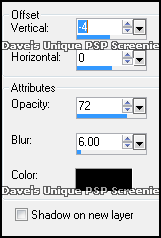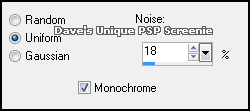|
First time trying one of my Tutorials? Then please check my Terms of Use before you continue You will need: Font of your choice - I used one called Tube of your choice - I will be using the artwork of Jamie Kidd License & Tubes available at Creative Design Outlet
Filters: Mura's Meister/Copies Toadies/Weaver Eye Candy 6/Glass
******************************************************************************************
Open a New Image 600x250 ... Paste your Tube as a New Layer Must reach top and bottom of canvas Effects> Mura's Meister> Copies ... *Line ... default settings Selections> Select All ... Selections> Clip to Canvas ... Image> Crop to Selection
Effects> Toadies> Weaver ... with the following settings
Layers> New Raster Layer Make a Custom Selection ... with the following settings Left 0 - Top 140 - Right 600 - Bottom 250 Flood Fill the Selection with White .. Rename this layer Glass 1
Layers> New Raster Layer Make a Custom Selection ... with the following settings Left 0 - Top 170 - Right 600 - Bottom 250 Flood Fill the Selection with White .. Rename this layer Glass 2
Layers> New Raster Layer Make a Custom Selection ... with the following settings Left 0 - Top 210 - Right 600 - Bottom 250 Flood Fill the Selection with White .. Rename this layer Glass 3 Selections> Select None
Activate the Glass 1 layer Effects> Eye Candy 6> Glass ... Settings Tab - Clear - Gentle change this layers Opacity to 60%
Activate the Glass 2 layer Effects> Eye Candy 6> Glass ... same settings as before change this layers Opacity to 70%
Activate the Glass 3 layer Effects> Eye Candy 6> Glass ... same settings as before change this layers Opacity to 80%
Apply the following Drop Shadow to all 3 Glass layers
Activate the Glass 1 layer Adjust> Add/Remove Noise> Add Noise ... with the following settings
Activate the Glass 3 layer ... Edit> Repeat Add Noise Paste your Tube as a New Layer ... Move this layer between the Glass 2 and Glass 3 layers Move the Tube into a position you like and apply a suitable Drop Shadow
Activate the Glass 3 layer ... Layers> New Raster Layer Flood Fill this layer with a color from your Tube ... Selections> Select All Selections> Modify> Contract by 2 ... Edit> Clear ... Selections> Select None
Make a Custom Selection ... with the following settings Left 0 - Top 140 - Right 600 - Bottom 250 Edit> Clear ... Selections> Select None
Adjust> Add/Remove Noise> Add Noise ... this time Noise of 50% Write some text a few Times at a size to fit the gap between the Glass layer (see my tag for reference) Adjust> Add/Remove Noise> Add Noise ... same settings as last time Move into position then move this layer below the Tube Layer
Add Copyrights and your Name ... Save your Tag
******************************************************************************************
Here is another example also using the artwork of Jamie Kidd
****************************************************************************************** Tutorial written on 08/05/2018 ©David Hanslip |